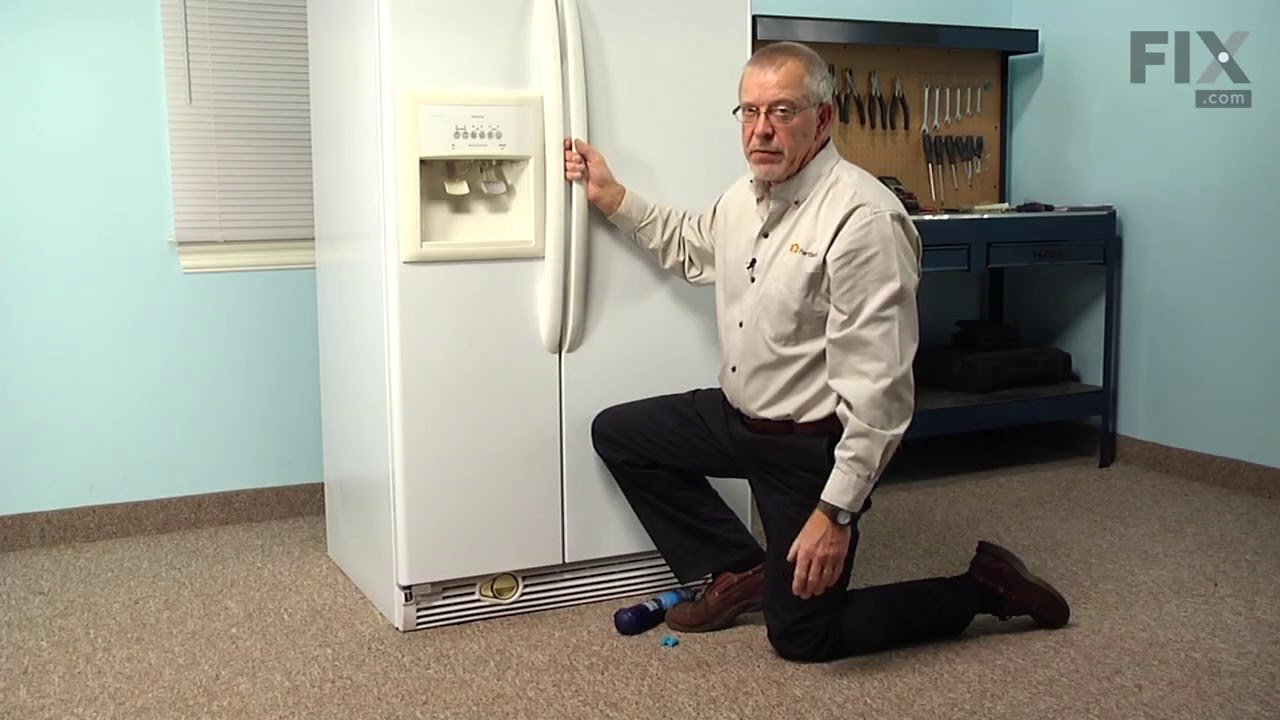To change the water filter in a Kenmore refrigerator, first, remove the old filter by twisting it counterclockwise and pull it out. Then, insert the new filter by aligning the grooves on the filter with the slots in the filter housing and turning it clockwise until it locks into place.
Remember to flush the new filter with water before use.

Credit: homeguide.com
Step 1: Understanding The Water Filter System In Kenmore Refrigerator
Understanding the water filter system in a Kenmore refrigerator is the first step to changing the water filter. The water filter is typically located inside the refrigerator, either in the upper right-hand corner or in the base grille. Different models of Kenmore refrigerators may use different types of water filters, such as the Kenmore Replacement Water Filter or the Kenmore Elite Refrigerator Water Filter. It is important to know the correct water filter model for your specific refrigerator to ensure proper installation and function. To change the water filter, start by removing the old filter. This can usually be done by twisting the filter counterclockwise and pulling it out. Then, install the new filter by twisting it clockwise until it is fully locked in place. Finally, flush the new filter by running water through it for a few minutes to remove any air bubbles or contaminants. Remember to consult your refrigerator’s manual for specific instructions tailored to your model.
Step 2: Gathering The Necessary Tools And Supplies
| List of tools and supplies needed for changing the water filter in a Kenmore refrigerator: |
| – Replacement water filter for your specific Kenmore refrigerator model |
| – Pliers or a filter wrench (if necessary) |
| – Towel or cloth to clean up any spills |
| – Bowl or container to collect any water that may leak out during the process |
| – Optional: Pen and paper to note down the filter model number for future reference |
Tips for ensuring you have the correct replacement water filter for your model:
- Check your Kenmore refrigerator’s user manual or online documentation to find the compatible filter part number.
- Look for the model number or identification sticker on the inside of the refrigerator or near the water filter housing.
- Purchase genuine Kenmore water filters from authorized retailers or directly from the Kenmore website to ensure quality and compatibility.
- Avoid using generic or counterfeit filters, as they may not provide the same level of filtration and could potentially damage your refrigerator.
Where to purchase genuine Kenmore water filters:
- Visit the official Kenmore website and browse their range of replacement filters.
- Check authorized appliance parts stores or reputable online retailers that specialize in home appliances.
- If unsure, reach out to Kenmore customer support for recommendations or to confirm the authenticity of a particular seller.
By following these steps and guidelines, you can easily change the water filter in your Kenmore refrigerator and ensure clean and fresh drinking water for you and your family.
Step 3: Removing The Old Water Filter
| Step 3: Removing the Old Water Filter | |
| Step-by-step instructions on how to safely remove the old water filter: | Troubleshooting tips for difficult-to-remove water filters: |
|
|
Remember to follow these precautions to avoid any potential water leaks or spills during the removal process:
- Turn off the water supply before removing the filter.
- Place a towel or tray underneath the filter to catch any water that may drip.
- If any water spills, wipe it up immediately to prevent damage to your refrigerator.
By following these steps and taking the necessary precautions, you can safely remove the old water filter in your Kenmore refrigerator. Make sure to dispose of the old filter properly and replace it with a new one according to the manufacturer’s instructions.
Step 4: Installing The New Water Filter
When it comes to changing the water filter in your Kenmore refrigerator, installing the new filter is a crucial step. Here is a step-by-step guide to help you properly install the new water filter:
First, remove the old water filter by turning it counterclockwise and pulling it towards you.
Next, take the new water filter and insert it into the filter housing.
Rotate the filter clockwise until it is fully locked in place.
To ensure a tight and secure fit, make sure to close the doors of your refrigerator.
Once the new filter is installed, it’s important to reset the filter change indicator on your refrigerator. Refer to the manufacturer’s instructions on how to do this properly.
Finally, don’t forget to flush the new filter before using the water. This will help remove any carbon residue and ensure clean and fresh water.
By following these steps and tips, you can easily change the water filter in your Kenmore refrigerator and enjoy clean and filtered water.
Step 5: Flushing The New Water Filter
| Importance of flushing the new water filter before use: It is essential to flush the new water filter before using it in your Kenmore refrigerator. Flushing helps to remove any impurities, loose carbon particles, or air that may be trapped in the filter. This ensures that you get clean and fresh-tasting water from your refrigerator. Step-by-step instructions on how to flush the new water filter:
Flushing the new water filter ensures optimal performance and reduces the risk of clogging or impurities in the water you consume. Make sure to follow these recommended flushing steps before using the water from your Kenmore refrigerator. |
Frequently Asked Questions On How To Change Water Filter In Kenmore Refrigerator?
How Do I Change The Water Filter In My Kenmore Refrigerator?
To change your Kenmore refrigerator’s water filter, remove the old one counterclockwise, insert the new one clockwise, flush with water, and close the doors.
How Do You Change The Water Filter On A Kenmore Ice Maker?
To change the water filter on a Kenmore ice maker, follow these steps:
1. Remove the old filter by spinning it counterclockwise and pulling it towards you.
2. Install the new filter by turning it clockwise until it is fully locked in place.
3. Put the cap on the new filter and remove the protective cover on the backside.
4. Flush the new filter before using it.
How Do You Remove And Replace A Refrigerator Water Filter?
To remove and replace a refrigerator water filter, twist the old filter counterclockwise, pull it out, insert the new one clockwise, flush it, and close the doors, consulting your manual for specific guidance.
How To Reset Kenmore Refrigerator After Replacing Water Filter?
To reset your Kenmore refrigerator after replacing the water filter, follow these steps:
1. Close the refrigerator doors.
2. Drain the water by holding down the water dispenser button for 5 seconds.
3. Press and hold the “Filter Reset” button for 3 seconds.
4. Release the button when the indicator light turns green.
Conclusion
Changing the water filter in your Kenmore refrigerator is a simple and important maintenance task that ensures you have clean, filtered water for you and your family. By following a few easy steps, you can replace the filter and continue to enjoy fresh water from your refrigerator.
Firstly, locate the filter, which is usually at the top right or bottom grille of the refrigerator. Next, remove the old filter by turning it counterclockwise and pulling it out. Then, insert the new filter by aligning the arrows on the filter with the arrows on the filter housing and turning it clockwise.
After that, flush the new filter by running water through it for a few minutes. Lastly, reset the filter indicator light if necessary. Remember to routinely change your water filter every six months or when the indicator light prompts you to do so.
By following these steps, you can easily change the water filter in your Kenmore refrigerator and ensure that you always have clean, filtered water.